I love Twitter. It’s an excellent platform to find real-time information about the news or people you care about. However, sometimes it can be messy. Too much information can be difficult to handle in a day-to-day basis.
Controlling what you see
Twitter has many types of content. Things like tweets, retweets, replies, mentions, favorites (everyone reads yours) and other recommendations are put together in a Timeline for our eyes. However, there’s a limit to the amount of content we can read while staying healthy and satisfied. I’ve been using powerful filters for over two years now, and they work like a charm.
Private Twitter lists
I’ve put all the people I want to follow in various private lists. Each one for a different area of interest. I keep my group of friends in one of them. Since nobody is able to see who you follow, there’s more freedom to read what you want. No need to clarify. Also, by doing this, you’ll avoid the always strange “Follow-unfollow-follow” when something interests you for short periods of time.
Unfollow everyone
This one is delicate. The awkward “Why are you not following me back?” conversation is inevitable, so I think this is a good way to manage not only what they see, but what you see. Even @jack pointed out the issue and suggested a redesign to the site. The follower counter is mostly irrelevant. Even so, I like being polite to friends, that’s why I put them all on their list. But remember, it’s your time what we’re taking care of, not theirs.
Mute words and much more
Depending on your setup you’ll have several ways to do this. I recommend you to mute anything you want directly on the Twitter website/apps, especially for simple words, names, products, etc. This works great and also takes effect into any app using the Twitter’s API. No muted words will be sent to 3rd-party apps at all.

The advanced way is to use a 3rd-party Twitter client. This will require extra effort over time since there’s usually no sync back to Twitter and other apps. This kind of setting will only work within the same app but at the end it really pays off. Tweetbot is a fantastic client that allows you not only to mute words, hashtags, clients, media, replies… but regular expressions as well. This is super useful when trying to avoid tweets coming from TV shows and other events that change some parts of their name/hashtag precisely to avoid being muted by users.
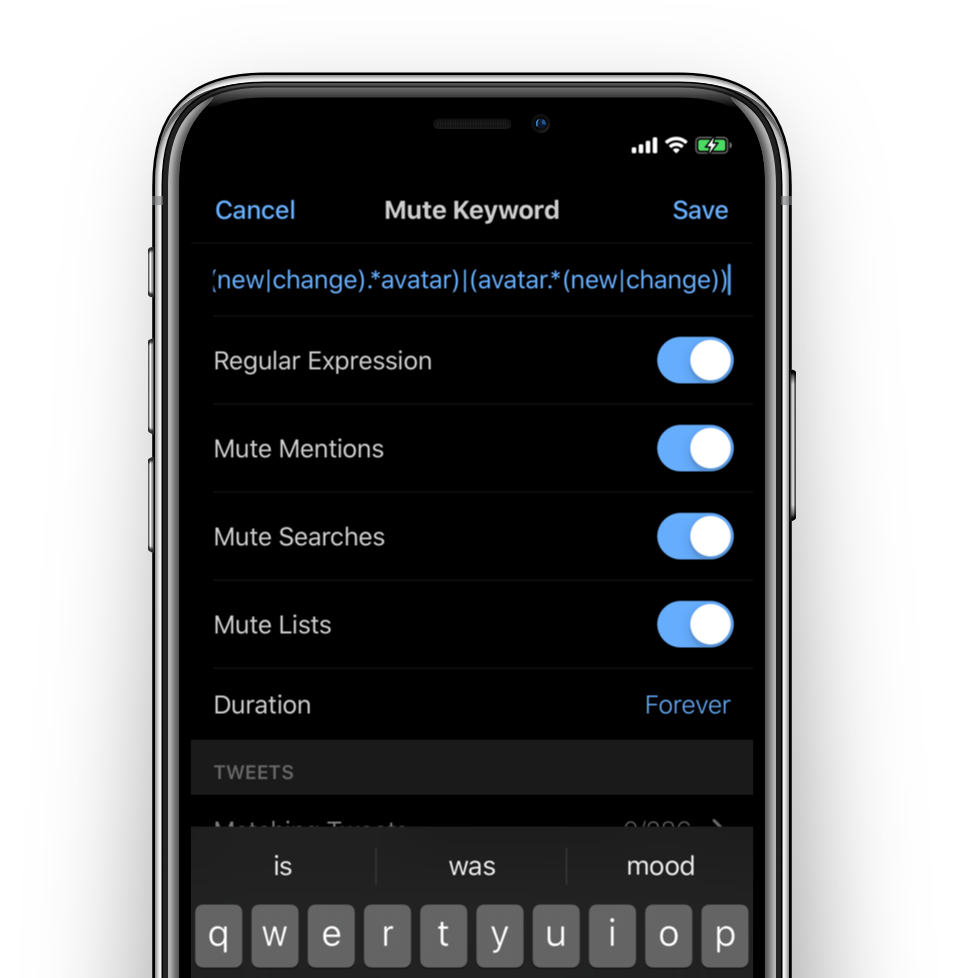
Mute users
This one is good for short periods of time when someone you follow starts tweeting about an event or topic that you don’t really care about. Mute people during a specific period of time using the Twitter apps or Tweetbot
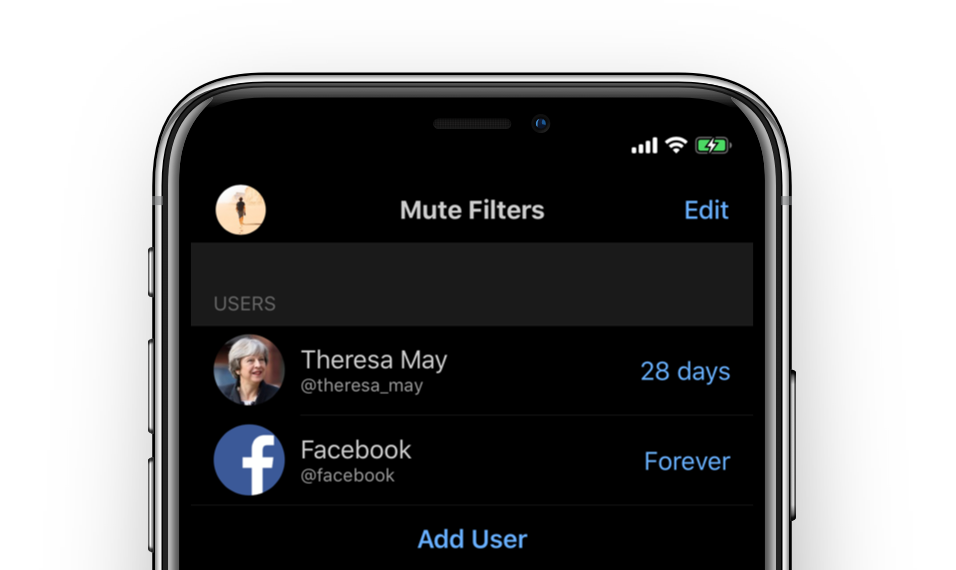
Mute clients
This Tweetbot feature is pure gold. When you mute clients you can hide thousands of ads, massive campaigns, scheduled tweets and similar rubbish from brands and influencers.
Some clients worth muting:
- Social Flow
- Sprout Social
- Oktopost
- Sprinklr
- IFTTT
- Buffer
- SocialPost App
- Curious Cat
- DogTrack_Oficial
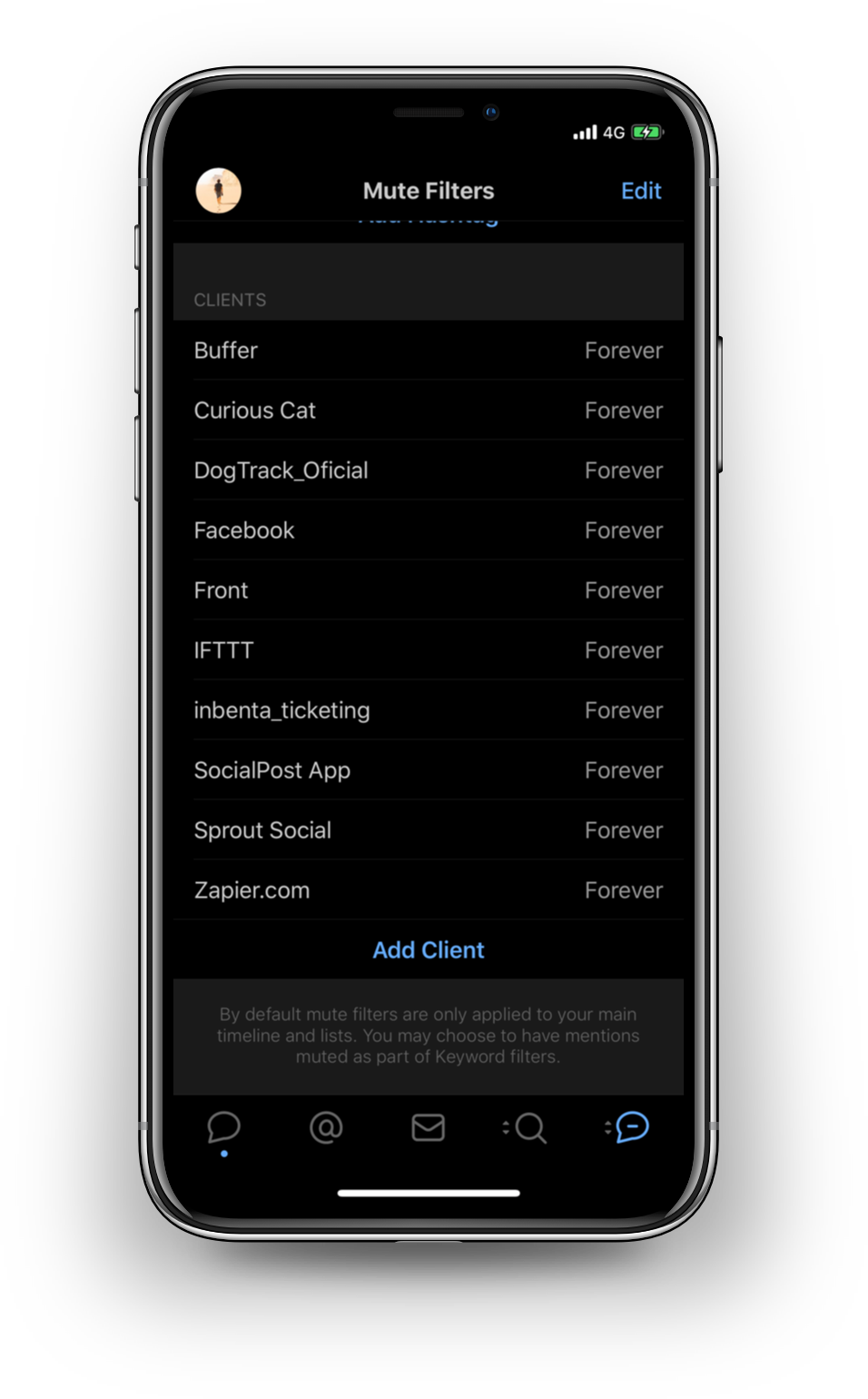
Hide retweets
Hiding retweets will instantly clean up both your timeline and lists from content generated by other accounts. While some RTs may be interesting, the vast majority is just noise.
Using filters on Tweetbot is super easy and they’re a tap away if you want to disable them at any time.
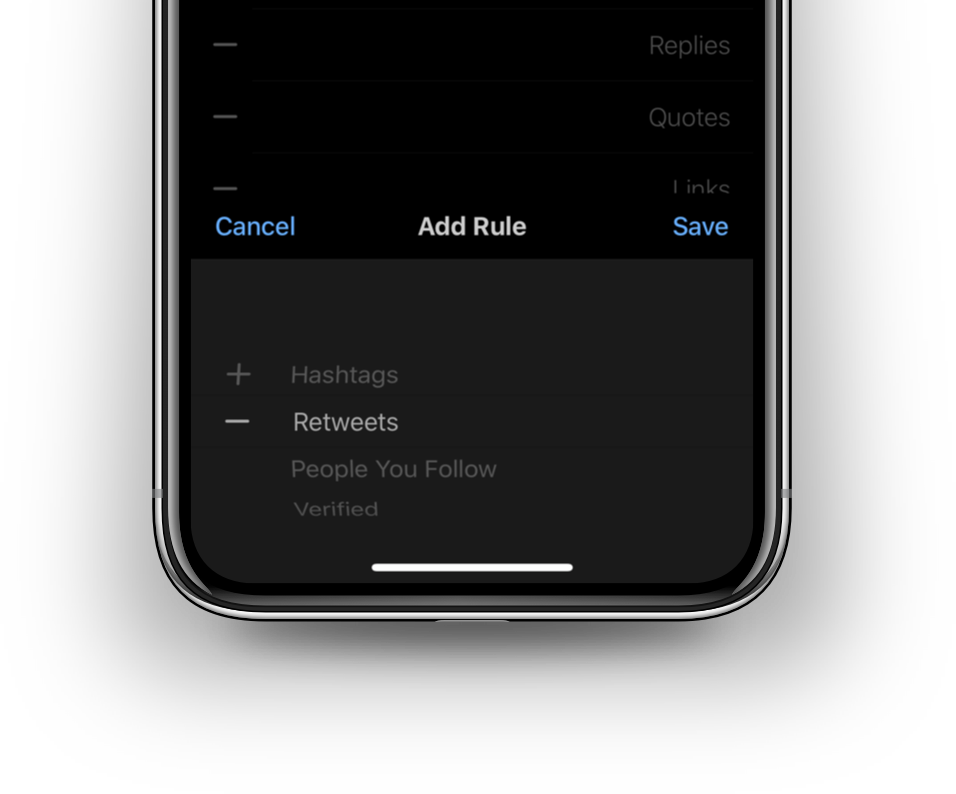
Use these filters and techniques to take control of your Twitter feed, focusing only on what matters. Private lists, muted words, and apps like Tweetbot help create a healthier, more focused experience.
Note: This article was written in January 2019, and Twitter has undergone significant changes since then. In late 2022, Elon Musk acquired Twitter for $44 billion, and the platform was renamed to “X” in July 2023. Many of the features and third-party applications mentioned in this article are no longer available or function differently.
- Tweetbot and many other third-party clients were permanently shut down in January 2023 when Twitter revoked their API access
- The platform’s content moderation policies and verification system have been completely overhauled
- The traditional “retweet” and “favorite” terminology has been replaced with “repost” and “like”
- Many of the filtering and muting capabilities described still exist but work differently under the X platform
- The focus on lists remains valuable, though the interface and functionality have changed
While some of the core principles about managing information overload remain relevant, readers should note that the specific tools and methods described may no longer be applicable. For current best practices on managing your experience, please refer to X’s current documentation and help center.